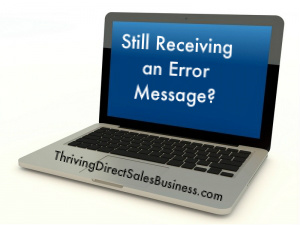 Did your corporate office do an update to your website and now you and your customers still can’t get in?
Did your corporate office do an update to your website and now you and your customers still can’t get in?
It’s important to note that while exceptions do happen, almost always when your workstations or websites come back online after an upgrade or update, they all come back up. It’s rare that almost all consultants will be able to get in and you can’t. If this happens it’s almost always something on your end. Before you get too frustrated, there are some easy fixes. Before contacting your I.T. department try these:
- Refresh your screen. This is the most obvious and most frequent fix. Voila, new updates appear.
- Clear your cache/cookies. If you don’t know what that means or how to do that, Mr. Google can tell you. There are different ways to do that depending on if you’re using Firebox, Chrome, Internet Explorer (IE), Safari or any other browser or if you’re on a phone or tablet.
- Reboot your device.
- Try it in a different browser.
Any one of those four above suggestions should work.
That is all.
About the Author: Laurie Ayers is a Michigan work from home mom and a Superstar Director with Scentsy Wickless Candles. She enjoys helping men and women start and maintain a home based business in the US, Canada, Mexico, Australia, New Zealand, Puerto Rico, Germany, Ireland, UK, France, Austria and Spain. To download a FREE Start Up Guide which provides more details about how to start a home business as well as to learn about our compensation plan go to www.thrivingcandlebusiness.com/how-to-start-a-candle-business/
Be sure to connect with me on Facebook, Twitter, and Pinterest

